As a Jambito, you may be wondering just how to check your Jamb Admission status with Jamb Caps. This post will teach you step by step just how to do so. I earlier explained what Jamb Caps is about and how admission is granted to candidates. So, if you do not know about that, Read about it quickly because it will help you out here.
Also, this is the point where you accept or reject the admission given to you by jamb. This decides whether your details will be taken to the Jamb Caps Market place or not. To know about the Jamb Market place, click the link.
Its a normal feeling to be very nervous at this point. Relax your nerves, your admission is sure.
Recommeded: Jamb Chemistry Repeated Questions | Jamb Chemistry Past Questions and Answers
JAMB Recent Repeated Questions in Literature|Likely Jamb Questions and Answers
HOW TO CHECK YOUR JAMB ADMISSION STATUS WITH JAMB CAPS
STEP 1: Open a good browser, like google chrome
STEP 2: Visit Jamb Caps admission portal by clicking this link http://caps.jamb.gov.ng/
QUICK READ: 7 Reasons Why People Fail JAMB | No 2 Will Amaze You
STEP 3: Login into your Jamb Caps Portal with your login details

STEP 4: All your Jamb details will appear when you login into your Jamb Caps Portal. These details include
- Name
- Jamb Score
- Institution
- Date of birth
SEE ALSO:
What Jamb Caps is all About | Frequently Asked Questions
Jamb English Repeated Questions | Jamb English Past Questions and Answers
Mike Okonkwo National Essay Competition | Scholarship for Jambite and O level Students
STEP 5: Explore the page and scroll down to the section of Check UTME/DE Jamb Admission Status. Click on it
STEP 6: If you are given admission by any institution, you will be required to either accept or reject it. So if you like the school, click on accept admission.
STEP 7: If you notice that the column for institution and course is blank, do well to wait and continue checking because you haven’t been offered admission YET.
KINDLY NOTE: DO NOT CLICK ON ACCEPT ADMISSION WHEN YOU HAVE NOT BEEN GRANTED ADMISSION. IF YOU DO SO, YOUR HOPE OF GETTING ADMISSION THAT YEAR IS SMASHED. YOU WILL HAVE TO RETAKE JAMB.Here is a picture of what the Jamb Caps Portal looks like:

In addition, If you still havent gotten admission, you might be wondering what criteria does Jamb use to give admission and how Jamb Caps works. Read about that and understand it by clicking the link below. This will help you know what to do.
Jamb Caps Admission Methods
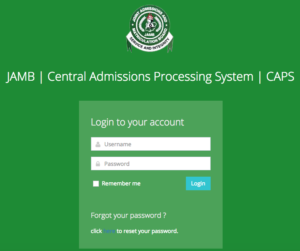
40 throughts on "How to Check your Jamb Admission Status with Jamb Caps | Accept or Reject Jamb Admission"