Table of Contents
With the 2023 General Elections in Nigeria, the Independent Electoral Commission of Nigeria, INEC created the Results Viewing Portal to enable citizens check results online in real time. This is done through live uploading of the results from the INEC result sheets to the BVAS device by INEC adhoc staff.
The Independent National Electoral Commission (INEC) is the body responsible for conducting elections in Nigeria. After every election, INEC releases the results of the elections for public viewing. INEC has made it easy for Nigerians to view these results by creating an online platform called the INEC Results Viewing Portal. In this blog post, we will discuss all you need to know about the Inec Results Viewing Portal.
Believed to enhance transparency in the collation and announcement of results, the INEC Results viewing Portal will give Nigerians the opportunity to see live results after compilation and uploading at the various Polling Units.
The Electoral Act was amended and signed into law in February 2022 by President Muhammadu Buhari, allowing INEC to introduce and implement innovations for a further transparent electoral system in Nigeria.
What Information is Available on the INEC Results Viewing Portal?
The INEC Results Viewing Portal provides a wide range of information related to the election. Some of the information available on the portal include:
- The number of registered voters in each polling unit.
- The number of accredited voters in each polling unit.
- The number of valid votes cast in each polling unit.
- The number of rejected votes in each polling unit.
- The total number of votes cast in each polling unit.
- The names of the candidates and their parties.
- The number of votes each candidate received in each polling unit.
How to Access the INEC Results Viewing Portal
To access the INEC Results Viewing Portal, follow these steps:
- Visit https://inecelectionresults.com/
- Select the state where the election was held.
- Select the Local Government Area (LGA) where the election was held.
- Select the Ward where the election was held.
- Click on the “View Results” button.
The official website for the Portal Login is https://www.inecelectionresults.ng/login
To see live results, you must register on the Portal.
Once you click on the link, you will see a page displayed like one in the image below:
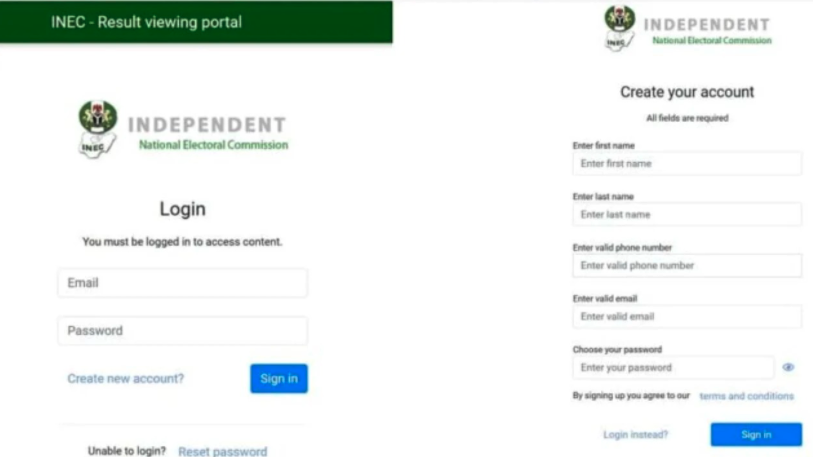
SEE ALSO: How to easily Apply for Canada Student Visa in Nigeria
How to register on the INEC Portal
- Load the portal page.
- Click on ‘create new account‘.
- Input your ‘first name‘, ‘last name‘ ‘valid phone number‘ ‘ valid email address‘ and ‘your password‘.
- Input all these and click on ‘sign in‘.
- A drop down menu will pop up, select your ‘State of Origin‘ and click ‘continue‘.
- Login to your email to get ‘your activation code‘ to input it in the space provided.
- Click on ‘activate‘ button.
With these, you have successfully registered.
How to check INEC Election results on the Portal
- Visit the portal page.
- Input ‘email address’ and ‘password‘.
- Click on “sign in‘.
- Once you successfully log in, you have access to the results from the elections.
- Click on the particular election of your choice.
- Select the State, LGA, Ward and Polling Unit you’ll like to view.
Note that you can view results from all over the country where the elections took place.
Conclusion
The INEC Portal is an important tool for promoting transparency and accountability in the electoral process. We encourage all Nigerians to use the portal to access information about election results in their locality. This will help to promote a free, fair and credible electoral process in Nigeria.
SEE ALSO: How to easily Apply for Canada Student Visa in Nigeria
Leave a Reply