Table of Contents
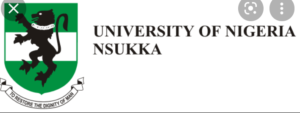
The UNN Supplementary List for the 2024/2025 academic session is now available for download in PDF format. As prospective students eagerly await this crucial information, accessing the supplementary lists will provide clarity on their admission status. This notice was passed via the University’s official website (www.unn.edu.ng) today. Accordingly, a staff of the university has also confirmed that the University has officially released her supplementary list.
How to check UNN 2024/2025 admission status
Basically, there are two ways to check UNN supplementary admission list namely, through the PDF file usually released by the institution. Secondly is through UNN portal. For the first method, you just have to scroll down this page, download the list and open it.
However, if you wish to check through UNN portal, kindly follow the instructions below:
- Visit UNN admission status portal using the link below: https://unnportal.unn.edu.ng/modules/Admission/ConfirmAdmissionStatusByRegno.aspx
- Enter the recommended details and enter your JAMB Registration Number.
- Click on CHECK ADMISSION STATUS
- Now, if you have been offered admission, you will be able to download your admission letter with your course there.
READ UNN 2024/2025 Academic Session Departmental Cutoff Marks
Is UNN 2024/2025 Supplementary Admission list out?
Yes! UNN 2024/2025 Supplementary admission list has been released. The admission list was published on the 22nd of June 2024 at the university’s official website. Candidates who did not see their names in the admission list released by the university can now check the new supplementary list below.
It is also important to note that UNN is likely going to still release more admission list after this. So even if you don’t see your name in the list below, I encourage you to keep calm as more list will be released soon.
How to check your name in UNN 2024/2025 Supplementary List
- After downloading the PDF files below, go to your file manager and open the file.
- Note that you must have a PDF reader/WPS in your smartphone phone or PC for you to be able to open the files (if you don’t have, please go to your phone’s store and download one)
- On the top right corner, you will see a search box.
- Enter your name (the same way you registered for post UTME) in the search box and the phone will automatically locate your name in the list of names.
- To do thesame in a PC, press Crt F and the search box will appear.
UNN Supplementary List for 2024/2025 Academic Session
Will UNN release more admission lists?
Yes, UNN will still release more supplementary admission list. You can read my post HERE on the number of admission list released by the University of Nigeria, Nsukka (UNN) every year. So, if you didn’t see your name in the above lists, don’t panic more names are coming. UNN is yet to release the following lists:
- Second supplementary list II (2024/2025)
- Third supplementary list III (2024/2025)
- Foreign Candidates, Visually Impaired and other Handicapped Candidates List II
Instructions for Admitted Candidates
Candidates are to make sure that they accept their admission through JAMB CAPS after now. If you fail to do this, it will be deemed that you don’t want the admission offered to you. Thus, you will automatically let go the admission.
Candidates are also advised to pay their school fee and acceptance fee immediately.
If you were offered admission in any of the admission lists above and you have not uploaded your O’level results (WAEC/NECO) in JAMB Portal, endeavour to do so urgently as JAMB would not recognize your admissions until you do so.
How to accept UNN Admission through CAPs
One issue that is always faced by UNN students after seeing their names in UNN admission list is the problem of JAMB CAPs and this is a very crucial issue. Last year, about 100 students who saw their names in the list had to change their course of study in other for them to remain in the school all because of the JAMB CAPs issue.
But you don’t have to worry because I will tell you everything you need to know here.
1. If you find your name in any of the admission list above, the first thing you should do is to go straight to JAMB CAPs to accept your admission.
2. If your name is on the list but you were not offered admission through JAMB CAPs then keep calm and wait but do not relax. Make sure you check it from time to time and accept it as soon as it shows that you have been offered admission.
How to accept UNN admission through JAMB CAPs
Well, the process is short and simple. Kindly follow the steps below to accept your admission:
Step 1: Head over to the official JAMB website here: www.jamb.gov.ng
Step 2: Enter the Email and Password you used during registration
Step 3: Click on Login to proceed
Step 4: In the dashboard, click on “Check Admission Status”
Step 5: Click on Access my CAPS
Step 6: Go to Admission Profile
Step 7: Accept or Reject Admission
By way of conclusion, I would like to still congratulate those who were admitted into the University of Nigeria this time. As for those who didn’t make it to the list. I encourage you to keep praying and believing that more lists will be released. If you have any questions or comments on the above lists, kindly let me know in the comment section.
ALSO READ:
FCE Obudu: New Instalment Plans for School Fees.
Wolcott School District 154’s 2024-2025 Calendar: Stay Updated!
Leave a Reply